This policy never made sense to me.
What's the purpose of "social networking" if you're restricted in the way of networking? my guess is they felt this would keep facebook more personal and prevent a myspace-like user abandonment catastrophe.
What is "subscribe" and how does it work?
By default, all of your "friends" are automatically subscribed to you.
what does this mean?
they see your posts in their news feed. the difference between a public subscription-or a subscription to someone you're not friends with- and a friend subscription is that your friends can see anything that you post to "friends only". Anyone with a Twitter account should already be familiar with this concept. Subscribing is like following and public posts are like public profiles. The major difference between Twitter and Facebook subscriptions is that Facebook lets you choose which of your posts are public or private. (Google+ also does this with Circles)
what is a "public" post and who can see it?
Everyone can see public posts! People who are subscribed to you will receive your posts in their news feed. If all your posts are public (like mine are) then people can effectively follow and interact with you without being your "friend".
reasons why people "unfriend" others
Problem: too many posts in your news feed
there are a few things you can do to fix this.
Solution 1: prioritize your friends' posts with smart lists
-go to your close friend's profiles and hover over the word "friends"
-choose "close friend" from the drop down menu.
Choosing the close friend option will prioritize the person's posts and activity. You can even receive a special notification whenever they do something-ensuring that you never miss out on anything your best friends do!
Solution 2: go to people you aren't close with and set their group to "acquaintances"
Choosing "acquaintance" will do the opposite of the close friend group. It will reduce the priority and frequency of the person's posts and also give you the option to restrict more personal posts from being seen by this group.
Problem: not seeing posts from important people in your life and feeling like you're losing out
Solution: prioritize your friends' posts with smart lists
-go to your close friend's profiles and hover over the word "friends"
-choose "close friend" from the drop down menu.
Problem: the person posts things you don't want to see or read
Solution: adjust subscription to that person by category.
you can choose to only subscribe to someone's posts and unsubscribe to their photos.

Problem: worried about people seeing the more personal things you post
Solution: start putting your acquaintances in the acquaintance group
facebook allows us to put people into different "groups". if you have people who are less "friends" and more "acquaintances", there's a group for that!
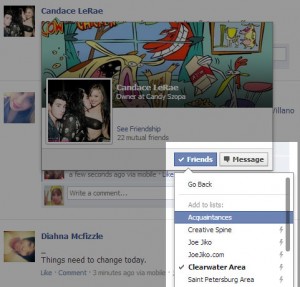
once you've put people in different groups, you can target those people or restrict them from seeing your posts by choosing a filter when you create a new post
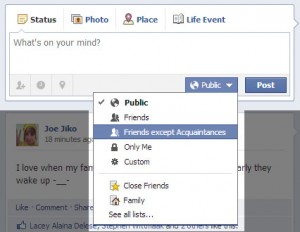
Problem: the person has never talked to you
instead of unfriending people who have never talked to you, how about taking some initiative to start a conversation and seeing if they respond? facebook's news feed actually has a setting to only show posts from people you've "interacted with recently". This means that people who you you've rarely or never interacted with may never show up! there's an arrow on the news feed that will let you adjust this so show "most recent results". try interacting with new people and my guess is you'll be quite happy with the results!

I have a "no deletion" policy when it comes to anything digital. However, if someone shows that they're not interested in me or my life, I'll adjust my settings so that facebook knows they aren't as important to me. Pro tips ;)
I hope you've found something useful in this. If you have any questions or additional tips to share, leave a comment!